How to operate a drone safely and effectively is a skill that opens up a world of exciting possibilities, from breathtaking aerial photography to efficient inspections. This guide provides a step-by-step approach, covering everything from understanding basic drone components to mastering advanced flight techniques and adhering to crucial safety regulations. We’ll explore pre-flight checklists, navigation strategies, camera operation, and essential maintenance procedures, ensuring you’re well-equipped to confidently take to the skies.
Whether you’re a complete beginner or looking to refine your existing skills, this comprehensive guide will equip you with the knowledge and confidence to operate your drone responsibly and effectively. We’ll delve into the intricacies of flight modes, camera settings, and troubleshooting common issues, making your drone experience both enjoyable and successful. From understanding airspace regulations to mastering smooth, cinematic shots, we’ll cover all the essential aspects of drone operation.
Drone Components and Terminology
Understanding the different parts of a drone and the terminology used is crucial for safe and effective operation. This section will cover the key components and provide a glossary of common terms.
Drone Components and Their Functions
A drone’s functionality relies on the interplay of several key components. Each part plays a vital role in its flight and operation.
- Propellers: These rotating blades generate the thrust necessary for lift and movement. Different propeller designs offer varying levels of thrust, efficiency, and noise.
- Motors: Electric motors power the propellers, converting electrical energy into mechanical rotation. The motor’s power and efficiency directly impact the drone’s flight performance.
- Flight Controller: This is the “brain” of the drone, responsible for processing data from various sensors and controlling the motors to maintain stability and execute commands. It integrates inputs from the remote controller, GPS, and IMU (Inertial Measurement Unit).
- Battery: The battery provides the power to the motors and other onboard electronics. Battery life is a critical factor affecting flight time.
- GPS (Global Positioning System): The GPS module enables the drone to determine its location and maintain its position. This is essential for features like GPS hold and autonomous flight.
- Camera: The camera captures images and videos, providing the drone’s primary function for many users. Different cameras offer varying resolutions, field of view, and features.
Glossary of Common Drone Terms
Familiarizing yourself with common drone terminology is important for understanding manuals, forums, and discussions about drone operation.
- Altitude Hold: A flight mode that maintains a constant altitude.
- Gimbal: A stabilized mounting system for the camera, reducing image shake and providing smooth footage.
- IMU (Inertial Measurement Unit): A sensor that measures the drone’s orientation and movement.
- Payload: The weight carried by the drone, including the camera, gimbal, and any other attachments.
- Return-to-Home (RTH): A function that allows the drone to automatically return to its takeoff point.
- Waypoint Navigation: A feature that allows the drone to follow a pre-programmed flight path.
Drone Propeller Comparison

Different propellers are designed for different purposes, impacting performance and flight characteristics. The table below illustrates key differences.
| Propeller Size (Diameter) | Pitch | Material | Application |
|---|---|---|---|
| 5 inch | 3 inch | Plastic | General use, good balance of thrust and efficiency |
| 8 inch | 5 inch | Carbon Fiber | Heavy lift, higher thrust |
| 6 inch | 4 inch | Nylon | Durable, suitable for rough terrain |
| 7 inch | 6 inch | Carbon Fiber | High speed, racing |
Pre-Flight Checklist and Safety Procedures
A thorough pre-flight checklist and adherence to safety procedures are paramount to ensure safe and responsible drone operation. Neglecting these steps can lead to accidents and damage.
Pre-Flight Checklist
Before each flight, it’s crucial to systematically check several aspects of your drone and its surroundings.
- Inspect the drone for any physical damage to the propellers, motors, or body.
- Check the battery level and ensure it is fully charged.
- Verify that the GPS signal is strong and stable.
- Assess the weather conditions – avoid flying in strong winds, rain, or snow.
- Check the airspace for any restrictions or other aircraft.
- Confirm that you have the necessary permissions and licenses to fly in your location.
- Ensure that you have a clear understanding of the area you will be flying in, identifying potential obstacles.
Safety Procedures
Safe drone operation requires consistent adherence to established safety guidelines. This reduces the risk of accidents and damage.
- Maintain a safe distance from obstacles, people, and animals.
- Never fly near airports or other restricted airspace.
- Always keep the drone within visual line of sight.
- Be aware of your surroundings and potential hazards.
- Avoid flying in crowded areas.
- Never operate a drone while under the influence of alcohol or drugs.
Safe Takeoff and Landing Sequence
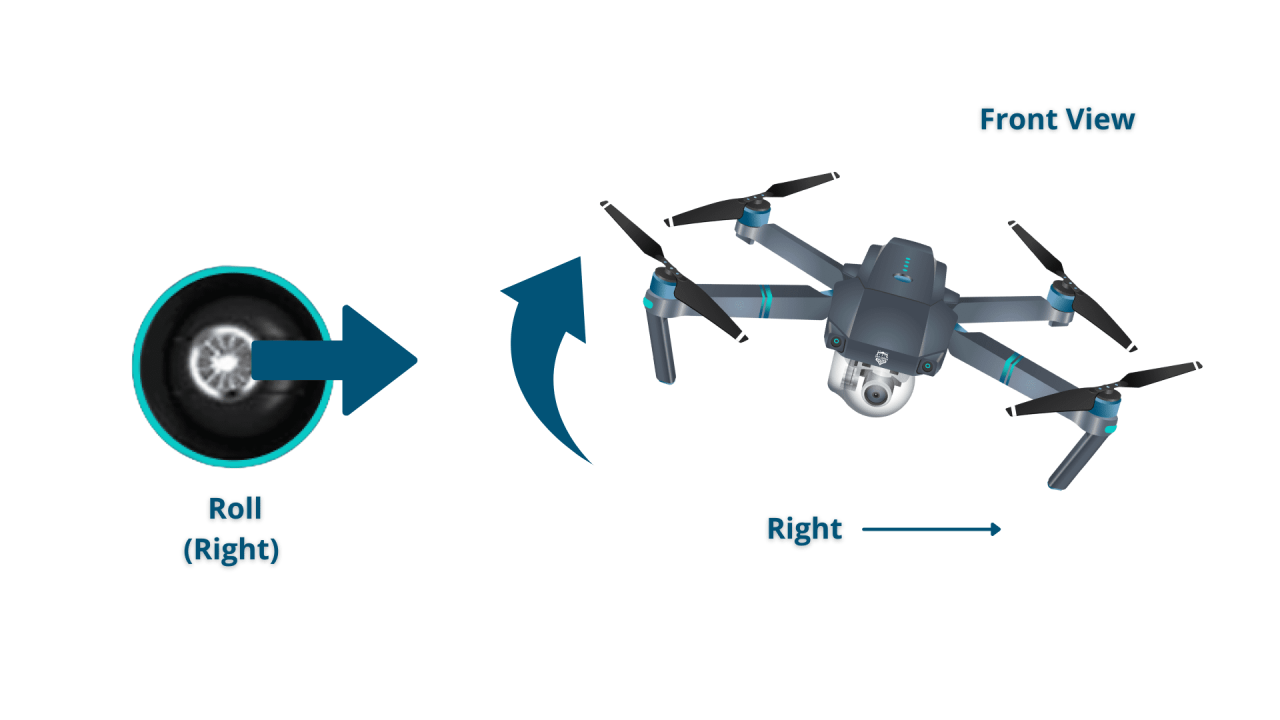
A standardized takeoff and landing procedure minimizes the risk of accidents.
Takeoff:
1. Power on the drone and controller.
2. Wait for GPS signal lock.
3.
Calibrate the compass if necessary.
4. Perform a pre-flight check.
5. Gently lift off vertically.
Landing: 1. Gradually descend vertically. 2. Once near the ground, gently lower the drone until it touches down. 3.
Power off the drone and controller.
Taking Off, Flying, and Landing the Drone
This section details the steps involved in safely operating a drone, including takeoff, flight maneuvers, and landing procedures.
Safe Takeoff and Landing Procedures
A smooth and controlled takeoff and landing is crucial for safe drone operation.
- Pre-flight checks: Ensure the drone is fully charged, the GPS signal is locked, and the propellers are undamaged.
- Takeoff: Gently lift the drone vertically using the control sticks or app controls. Avoid sudden movements.
- Flight: Control the drone’s altitude, direction, and speed using the controls. Maintain visual contact at all times.
- Landing: Gradually descend the drone vertically, ensuring a smooth and controlled landing. Avoid sudden drops.
- Post-flight checks: Inspect the drone for any damage and store it safely.
Flight Modes
Different flight modes offer varying levels of control and autonomy.
- Altitude Hold: Maintains a consistent altitude, simplifying flight and allowing for focus on direction and speed.
- GPS Mode: Uses GPS signals for precise positioning and stability, enabling features like Return-to-Home.
- Manual Mode: Provides full control over the drone’s movements, allowing for more complex maneuvers but requiring greater skill.
Controlling Altitude, Direction, and Speed
The methods for controlling a drone vary depending on the type of controller used.
Joystick Controllers: Typically, joysticks control altitude and direction, while dials or buttons adjust speed. Mobile App Controls: Many drones use apps with virtual joysticks and on-screen controls for altitude, direction, and speed adjustment.
Drone Navigation and Maneuvering

Effective drone navigation and maneuvering requires understanding the drone’s capabilities and limitations, as well as anticipating potential challenges.
Challenges in Drone Navigation and Solutions
Several factors can impact drone navigation. Understanding these and having contingency plans is key.
- Wind: Strong winds can make it difficult to control the drone’s position and stability. Solutions include flying in calmer conditions or using wind-resistant drones.
- GPS Interference: Obstructions or signal interference can affect the GPS signal, leading to inaccurate positioning. Flying in open areas with a clear view of the sky helps mitigate this.
- Battery Life: Running out of battery power can lead to unexpected landings. Always monitor the battery level and plan flights accordingly.
Methods of Drone Navigation
Different methods offer varying levels of precision and autonomy.
- GPS Navigation: Relies on GPS signals for precise positioning and navigation. Suitable for long-range flights and autonomous operations.
- Visual Positioning: Uses camera data to determine the drone’s position relative to its surroundings. Effective in GPS-denied environments but limited in range.
- Waypoint Navigation: Allows the drone to follow a pre-programmed path, useful for complex shots and automated inspections.
Tips and Tricks for Efficient and Precise Maneuvering
Practicing these tips will improve your drone control and flight precision.
- Start with slow and controlled movements to get a feel for the drone’s responsiveness.
- Practice hovering in place to improve stability.
- Use the drone’s return-to-home function for safe landings.
- Familiarize yourself with the drone’s various flight modes.
- Plan your flight path beforehand to ensure smooth and efficient maneuvers.
Drone Camera Operation and Image/Video Capture
Optimizing camera settings and understanding different features is crucial for capturing high-quality images and videos.
Adjusting Camera Settings for Optimal Image/Video Quality
Properly adjusting camera settings enhances image and video quality significantly.
Understanding drone operation involves several key steps, from pre-flight checks to mastering the controls. Successfully navigating the airspace requires a good grasp of regulations and safe operating procedures. For a comprehensive guide on the essential techniques and best practices, refer to this excellent resource on how to operate a drone before your first flight. This will help ensure both a safe and enjoyable experience with your drone.
- ISO: Controls the camera’s sensitivity to light. Lower ISO values produce less noise but require more light.
- Shutter Speed: Determines how long the camera’s sensor is exposed to light. Faster shutter speeds freeze motion, while slower speeds can create motion blur.
- Aperture: Controls the amount of light that enters the camera lens. Wider apertures (smaller f-numbers) allow more light but reduce depth of field.
- White Balance: Adjusts the colors to accurately represent the scene’s lighting conditions.
Using Different Camera Features, How to operate a drone
Familiarize yourself with the various features to enhance your creative capabilities.
- Zoom: Allows for closer views of subjects, but digital zoom often reduces image quality.
- Focus: Ensures sharp and clear images. Many drones offer automatic focus, but manual focus can provide more control.
- Video Recording: Choose the appropriate resolution and frame rate for your needs. Higher resolutions and frame rates produce better quality but require more storage space.
Common File Formats for Drone Photography and Videography
Understanding file formats helps in choosing the best option for your needs.
| File Format | Advantages | Disadvantages | Typical Use |
|---|---|---|---|
| JPEG | Small file size, widely compatible | Lossy compression, lower image quality | Still photography |
| RAW | High image quality, more editing flexibility | Large file size, requires specialized software | Professional photography |
| MP4 | Widely compatible, good balance of quality and file size | Can be large files | Video recording |
| MOV | High quality, good for professional editing | Large file sizes | Professional videography |
Drone Maintenance and Troubleshooting
Regular maintenance and prompt troubleshooting are essential for keeping your drone in optimal condition and extending its lifespan.
Routine Maintenance Tasks
Regular maintenance prevents costly repairs and ensures safe operation.
- Clean the propellers: Remove dirt and debris that can affect performance.
- Check the battery health: Ensure the battery is properly charged and stored.
- Inspect the motors: Look for any damage or wear and tear.
- Check the flight controller: Make sure all connections are secure.
- Inspect the camera: Clean the lens and check for any damage.
Common Drone Malfunctions and Troubleshooting Steps
Addressing common issues quickly prevents more serious problems.
- Drone won’t power on: Check the battery connection and ensure the battery is charged.
- GPS signal lost: Fly in an open area with a clear view of the sky.
- Drone is unstable: Calibrate the compass and IMU.
- Propeller malfunction: Inspect and replace damaged propellers.
- Camera malfunction: Check the camera settings and connections.
Calibrating Drone Sensors and Compass
Calibration ensures accurate sensor readings and stable flight.
Understanding drone operation involves several key steps, from pre-flight checks to mastering the controls. Successfully navigating the airspace requires a good grasp of safety regulations and the drone’s capabilities. For a comprehensive guide covering everything from basic maneuvers to advanced techniques, check out this helpful resource on how to operate a drone and become proficient in operating your drone safely and effectively.
Proper training ensures responsible drone usage.
The specific calibration procedure varies depending on the drone model. Consult your drone’s manual for detailed instructions. Generally, it involves placing the drone on a level surface and following on-screen prompts in the drone’s app or controller.
Drone Regulations and Legal Considerations
Operating a drone legally and responsibly is crucial. Failure to comply with regulations can lead to penalties and legal consequences.
Legal Requirements for Operating a Drone
Regulations vary depending on location and drone use. Always check local laws and regulations before flying.
- Registration: In many countries, drones must be registered with the relevant aviation authority.
- Licensing: Certain types of drone operations may require specific licenses or permits.
- Airspace restrictions: Flying near airports, restricted airspace, or other sensitive areas is usually prohibited.
- Privacy laws: Drone operators must respect the privacy of individuals and avoid unauthorized surveillance.
- Safety regulations: Operators must follow safety guidelines to prevent accidents and damage.
Importance of Obtaining Necessary Permits and Licenses
Obtaining the necessary permits and licenses protects you from legal issues and ensures responsible operation.
The specific requirements for permits and licenses vary by location and the type of drone operation. Contact your local aviation authority for information on the specific regulations in your area.
Essential Regulations for Drone Operators
These regulations are crucial for safe and legal drone operation.
- Always maintain visual line of sight with your drone.
- Never fly your drone near airports or other restricted airspace.
- Respect the privacy of others.
- Follow all local laws and regulations.
- Be aware of your surroundings and potential hazards.
Advanced Drone Techniques (Optional): How To Operate A Drone
This section explores advanced techniques that enhance the creative and operational capabilities of drones.
Advanced Flight Techniques
Mastering advanced techniques elevates your drone operation skills.
- Cinematic Shots: Techniques like orbiting, tracking, and reveal shots enhance storytelling and visual appeal.
- Complex Maneuvers: Precise and controlled movements allow for capturing dynamic and engaging footage.
- FPV (First-Person View) Flying: Offers an immersive experience, enhancing control and enabling more dynamic maneuvers.
Specialized Equipment
Specialized equipment expands the drone’s capabilities and improves image quality.
- Gimbals: Provide camera stabilization, crucial for smooth and professional-looking footage.
- FPV Systems: Allow for first-person view flying, enhancing control and responsiveness.
- ND Filters: Reduce the amount of light entering the camera, allowing for wider apertures and slower shutter speeds in bright conditions.
Creating a Drone Orbit Shot
This technique creates visually compelling circular shots around a subject.
- Position the drone at the desired distance from the subject.
- Engage the drone’s waypoint navigation or orbital flight mode.
- Set the desired orbit radius and speed.
- Start the orbit and monitor the drone’s movement.
- Adjust settings as needed to achieve the desired shot.
Mastering drone operation is a journey of learning and practice. By understanding the fundamental components, adhering to safety protocols, and continually refining your skills, you can unlock the full potential of your drone. Remember, responsible operation is key – respecting airspace regulations and prioritizing safety ensures a positive and rewarding experience for everyone. This guide provides a solid foundation, but continued practice and exploration will further enhance your abilities and allow you to capture stunning aerial footage and perform complex maneuvers with confidence and precision.
Question & Answer Hub
What is the best type of drone for beginners?
Many user-friendly drones are available for beginners, often featuring GPS stabilization and autonomous flight modes. Research models known for their ease of use and robust features.
How often should I charge my drone battery?
It’s best to charge your drone battery after each flight and avoid completely depleting it. Refer to your drone’s manual for specific charging recommendations.
What should I do if my drone loses GPS signal?
If your drone loses GPS signal, immediately switch to a manual flight mode and carefully bring it down to a safe landing. Avoid flying in areas with poor GPS reception.
How do I clean my drone propellers?
Gently clean your propellers with a soft brush and avoid harsh chemicals. Inspect them for damage before each flight.
